v3.7 - Canada.ca Header and Footer
Did you notice our new header and footer? We're still the same great site, but now we've incorporated the Canada.ca Content Style Guide!
v3.6 - Accessibility Icon!
We've added new accessibility features! Click on our Accessibility Icon to change the size, contrast, or toggle to grayscale to meet your viewing needs.
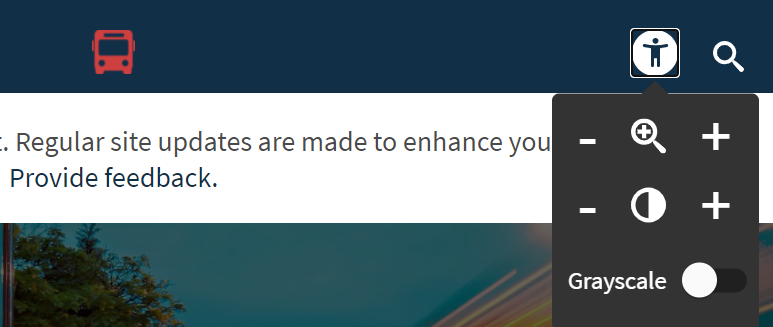
v3.5 - Live Definitions and Translations!
Simply highlight any text in an episode or on a page to immediately get a definition and translation powered by artificial intelligence (AI).
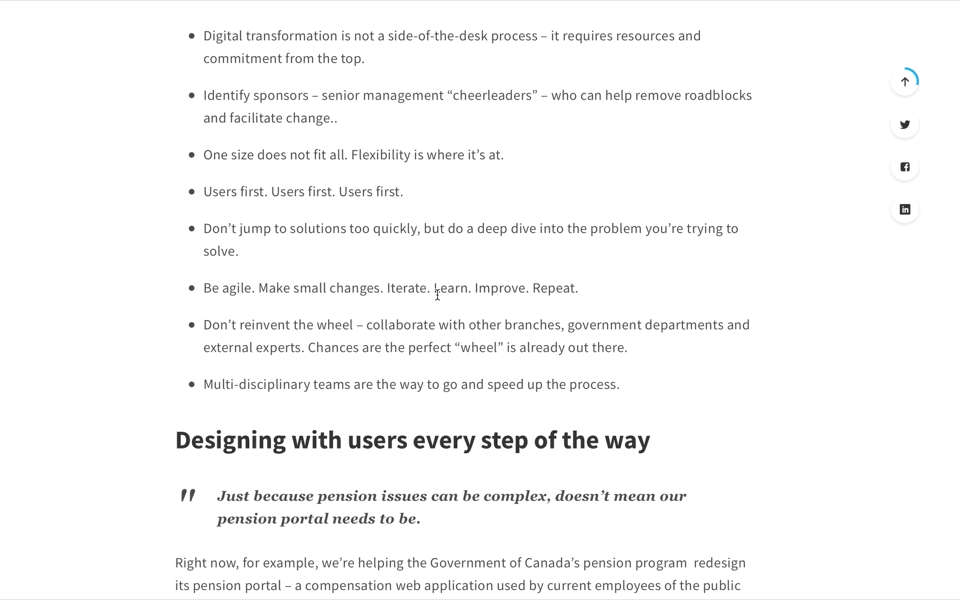
Changes
- Added ability to highlight text in any episode or page to see a definition and/or translation when available.
- Added a snackbar notification system to alert users of new site features.
- Created this updates page to present new site features.
v3.4 - GC Data Demo Library
Head over to the GC Data Demos page to view a series of videos showcasing innovations from across the GC data community that demonstrate the power of data to inform better policies, programs and operations.
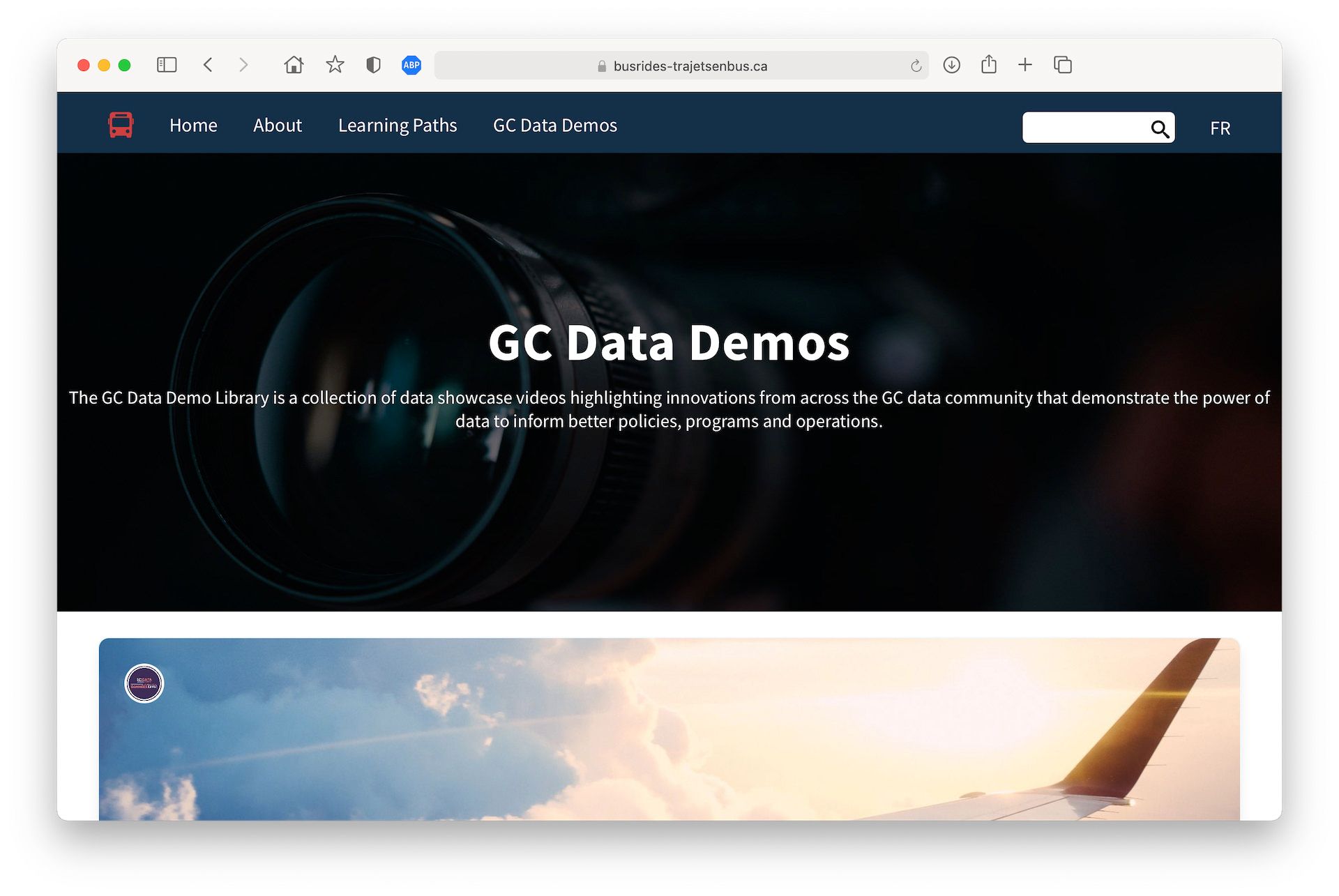
Changes
- New GC Data Demos page and content.
- Images with text overlays now have more contrast for easier legibility and improved accessibility.
- "Most Popular" has been replaced with "Top Results" in the search page.
- Search sorting has been rewritten to better display top results.
v3.3 - The Busrides Egg Hunt!
We've hidden eggs around the site, check out the Egg Hunt page for hints and try to find them all! Please note this was a temporary event and has been removed.
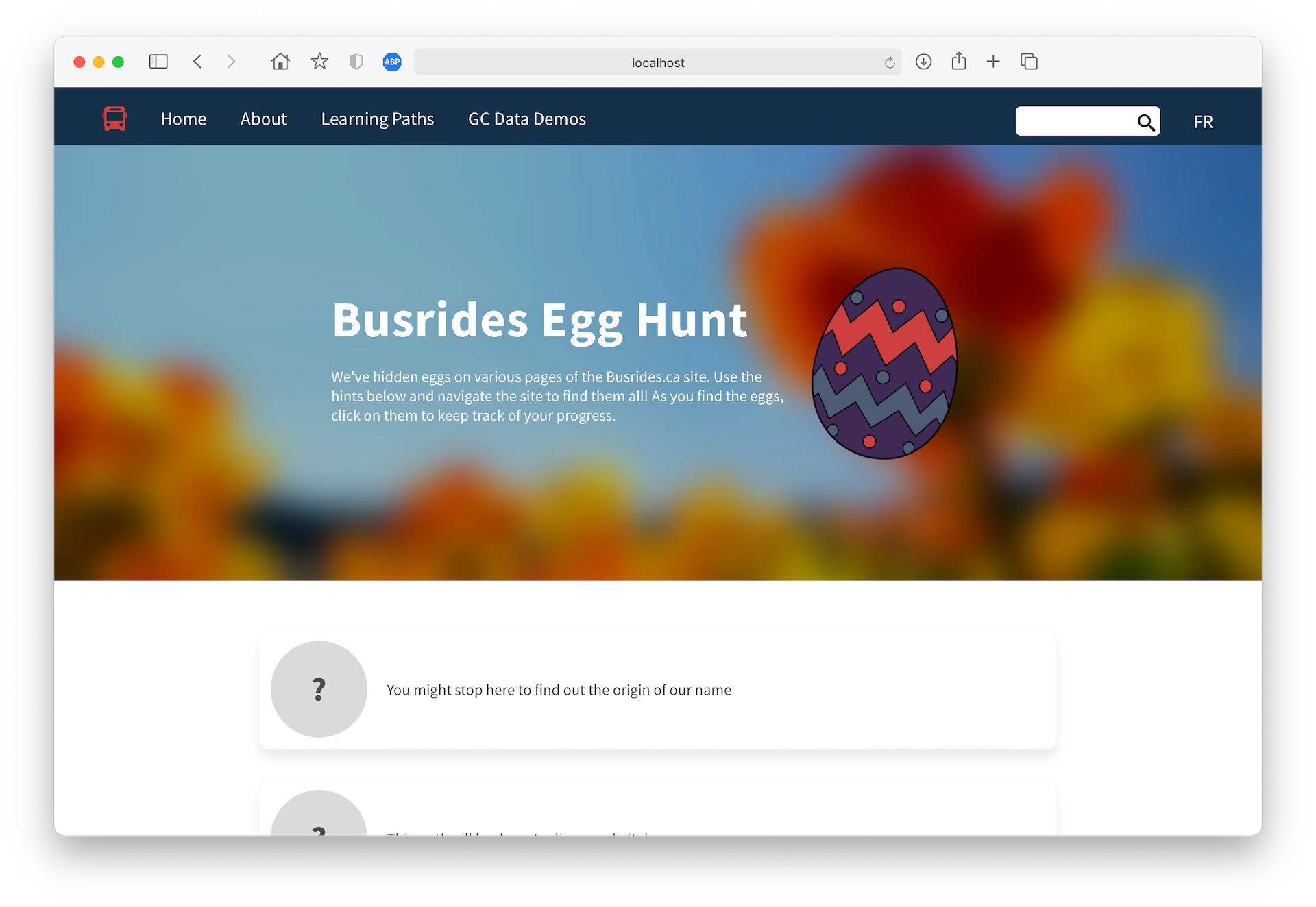
Changes
- Hidden eggs throughout the site.
- New page featuring a list of hints to help find the eggs.
- Egg Hunt progress is tracked on the hint page.
v3.2 - Learning Paths
We’ve put together an array of online learning products, including self-paced and instructor-led courses, blogs and videos, to help meet your individual learning needs and style.
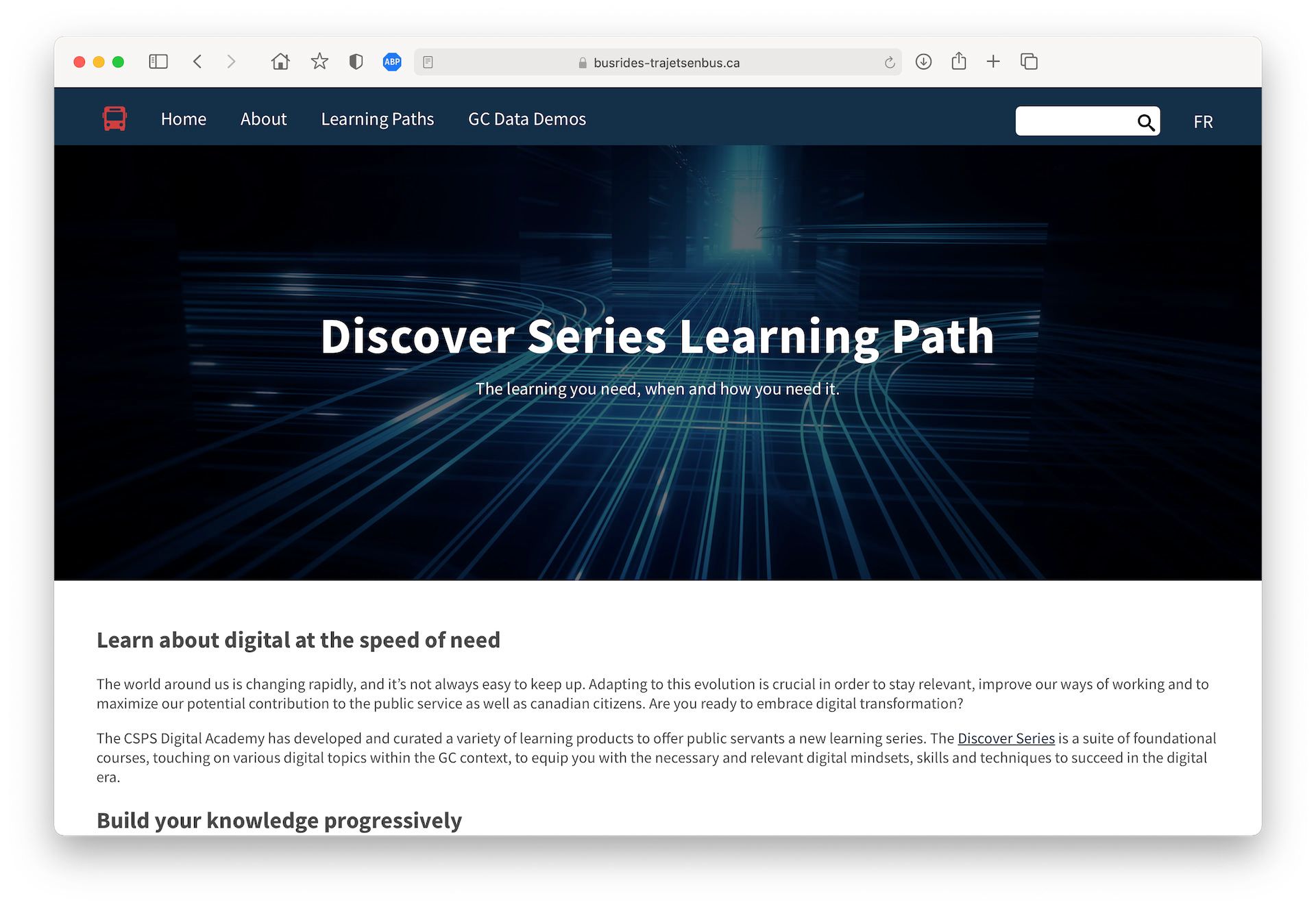
Changes
- New Learning Paths page with description and paths.
- New Learning Paths content featuring a unique design.
v3.1 - Topics Dropdown
You can now filter episodes through a dropdown menu on the homepage to choose a specific topic to view.
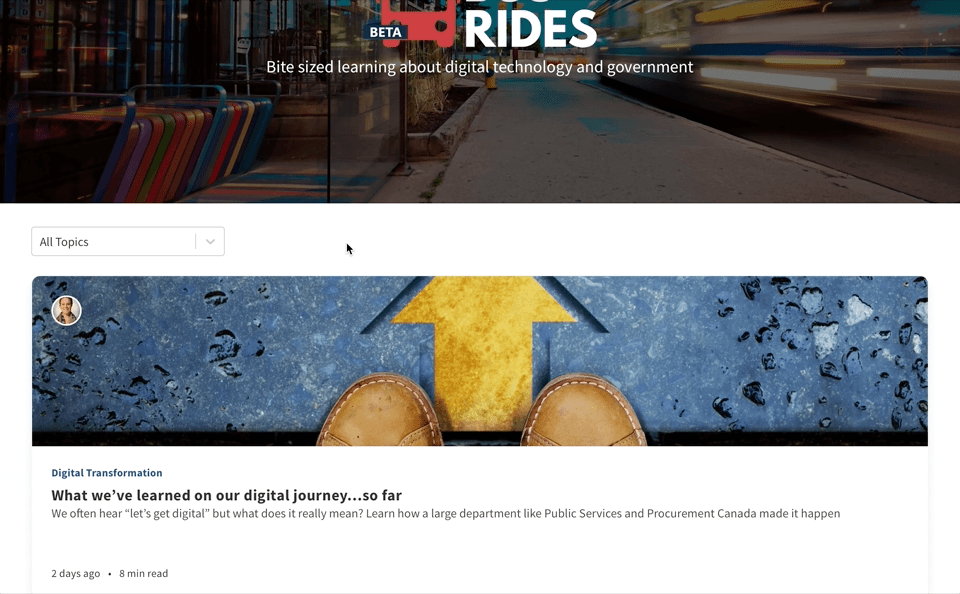
Changes
- New dropdown on homepage to better filter/sort episodes.